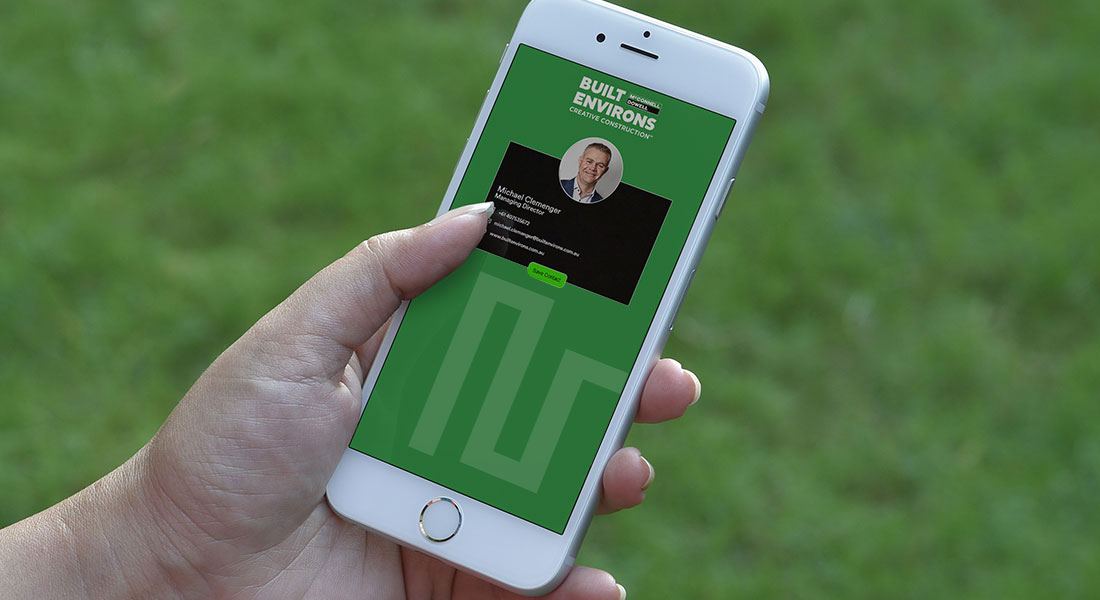The world has moved to a 'digital-first' approach and digital business cards are now a more sustainable and cost-effective solution than printed cards.
Therefore, printed business cards are no longer the standard for our business.

Digital-only (preferred):
If approved for a business card (approval and ordering info below), you will be issued with a Mobilo account and notified by email.
Please download the Mobilo Card app from the App Store or Google Play and the Mobilo Widget (see videos below for instructions).
When prompted to login, select the Login with Microsoft option and use your MCD email and password.
Click the picture for a short ‘How to’ video.
(Disregard mention of a physical card, we do not use these)…
You can also add the Mobilo widget to your phone’s home screen so your QR code is always readily available. Click the picture to see how it’s done…
Approval
Business card eligibility is managed by Kate Fitzpatrick
To help with getting set up with the app, email: marketingandcommunications@mcdgroup.com