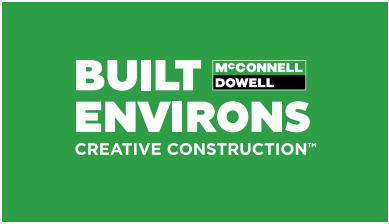Photography and Video
Whether in print or online, customers will often experience Built Environs through photography and video first. Both are a powerful tool to help us communicate our capabilities, our culture and differentiate the Built Environs brand from our competitors so it’s important we get it right.
For best results hire a professional photographer or videographer. They will know the best equipment and lighting to use as well as the best compositions and subject angles.

Planning & Scheduling
Capture projects as they come to life and progress. Ensure shoots are planned in advance to capture any significant milestones throughout the various stages of the projects’ development.
Hire a photo/videographer to capture project milestones.
While a professional photo/videographer has the skills to get a great shot, they’ll need guidance on what aspects of a project are important. Talk to them about how best this can be achieved and ask for their advice on any particular techical aspects that may need capturing. Make them aware of the details of the project and the particular innovations or challenges we want to highlight.

General Guidelines
There are five guidelines to adhere to when capturing content:
1.Safety
Ensure full safety compliance. All personnel being filmed on-site should be wearing proper PPE. This includes; hardhats, goggles, ear protection, gloves, long sleeves and long pants.
Check all plant is being operated correctly, operators wearing appropriate PPE, exclusion zones in place, safeguards in place.


2. People
Content shoots should reflect and capture the diversity of our workforce on our projects and in our offices.
To help achieve the best and most natural results, choose people that are comfortable and willing to go in front of the camera.


3. Branding
Unless specifically instructed, ensure only Built Environs branding is visible – this includes people as well as vehicles and equipment.
Remove or replace any outdated branding before filming. Be aware of your surroundings and ensure the background of shots is clear of any rival or incorrect branding as well.


4. Lighting & Conditions
Avoid shooting on overcast or rainy days. Try and schedule shoots for bright, clear days with blue skies and minimal cloud cover.
When enlisting a professional photographer ensure shots are graded (the process of adjusting image colours and lighting in professional photo editing software) before final images are supplied. Images should be graded so colours are bold but natural, with increased lightness and reduced shadows.


5. Composition
Ensure a mix of landscape and portrait shots are included. This allows images to be used across different collateral and mediums.When taking photos and capturing footage, keep in mind we often need to overlay titles across content, so ensure there is plenty of negative space around the subject to allow for this. When shooting landscape this can be to the left and right hand sides and portrait above and below the subject.


Technical Specifications
For best results hire a professional video or photographer to shoot content. All projects have a marketing budget to allow for this.
If a professional is unable to be used and content has to be captured internally, use a Digital SLR or video camera where possible.
All content should be captured in the highest resolution possible. Ensure the equipment you are using is set to its highest possible setting, for video please shoot in 4K resolution.
This means the file size for each photo should be megabytes (mb) in size, not kilobytes (kb). With video files, they will most likely be in the 100s of megabytes or several gigabytes in size.
When supplying photos ensure they are in JPEG format.
Video files should be supplied in MP4 format.

Video
Video is an important medium for communicating our brand both internally and externally. It is a powerful tool that helps us demonstrate our capabilities, share our culture and gives the viewer a dynamic experience of our brand.
Logo
The Built Environs logo should appear in the opening and closing frames. The logo may animate but the final frame should show the horizontal logo, static and centred on the screen on a green background.
Graphics
You may use the cityscape graphics in videos. Do not use graphics or introduce other elements that are not part of our brand.
Be honest
Capture the achievements of Built Environs and let the footage speak for itself. Don’t mislead by using footage that does not honestly represent what we do.

Text in Video
Fade in lower third text and graphic, no need to animate
Use sentence case for all lower third text – NEVER all caps.
Use box around text in Forest Green to improve legibility.
Specs (as per 3840x2160px (4k) frame)
Firstname Lastname
Font: Acumin Bold
Size: 100pt
Role/Job title
Font: Acumin Regular
Size: 80pt

Downloadable Video Files
Use the below files to quickly brand your videos with approved brand files
Permissions
When taking photos and videos of people on our sites and in our offices, it’s important we advise all those likely to be in shot and give them the option to opt out. With respect to obtaining a formal release, follow these general rules:
No release necessary:
- Setting has no expectation of privacy.
- Faces are indistinguishable.
- You’ve secured verbal consent and given a chance to opt out.
Written consent and release needed:
- You are naming or featuring the subject in your story.
- Setting has an expectation of privacy.
- You are using the photo/video for paid advertising.
Photo / Video Release Form
When a release is needed, have the person(s) complete and return the attached release form and keep it on file.